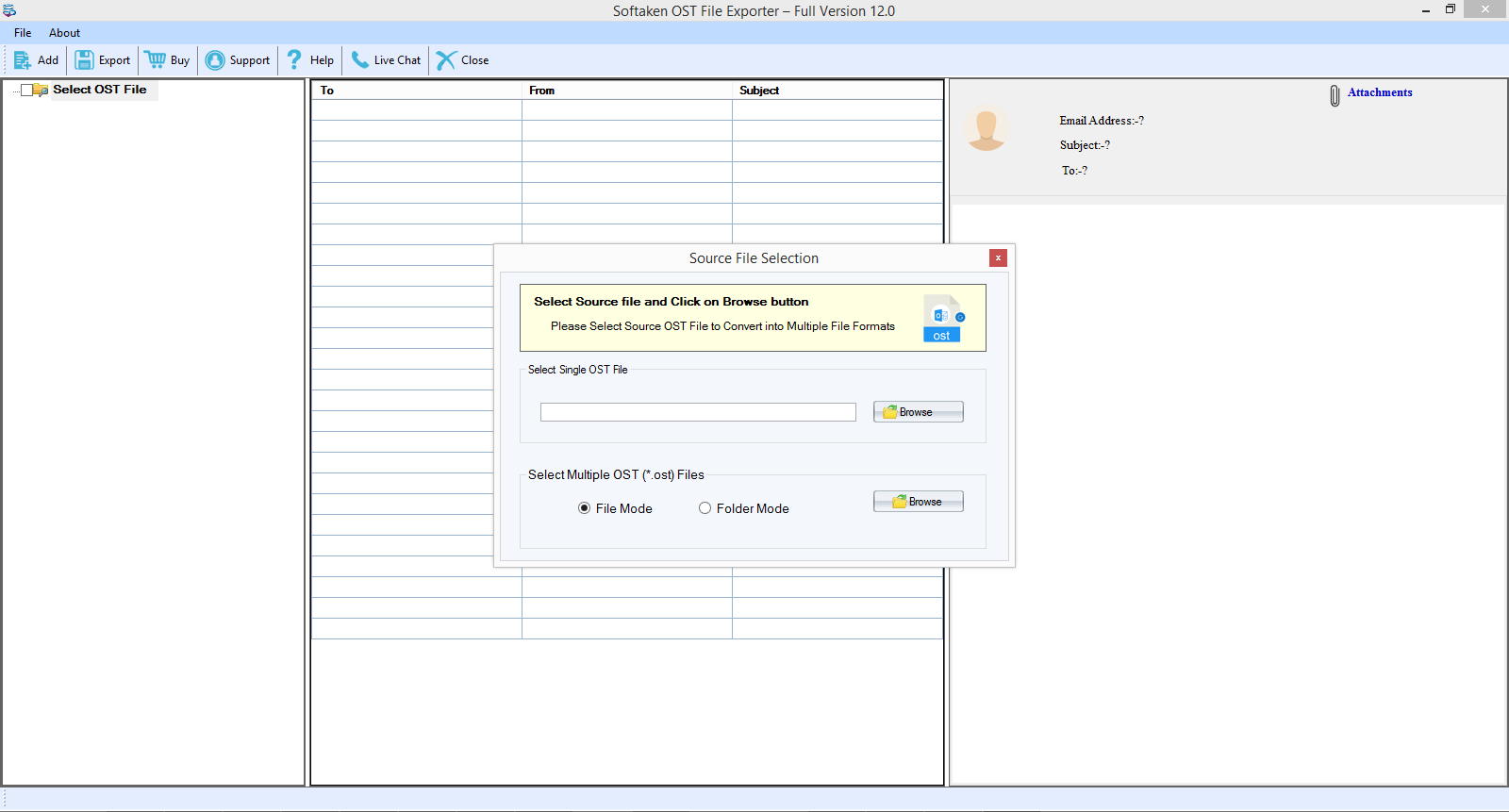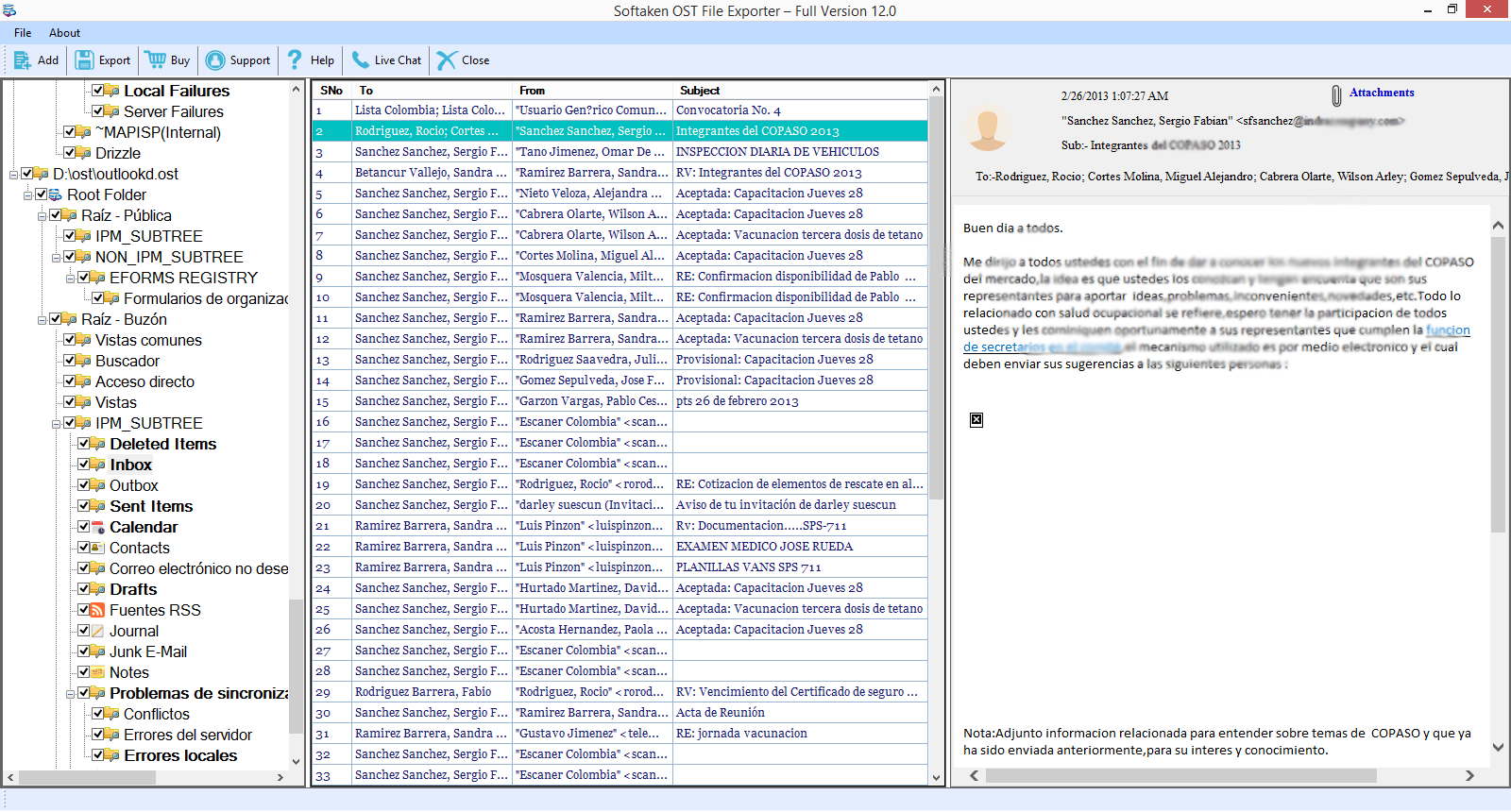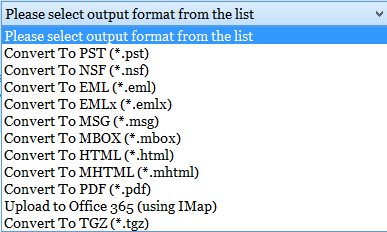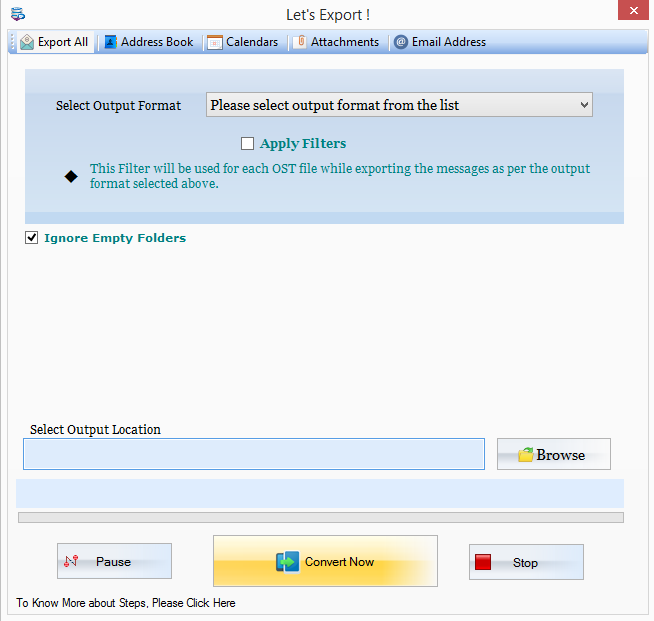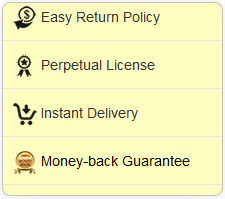
Exchange OST Recovery
Exchange OST Recovery tool allow user to repair Corrupt Exchange OST file, Fix all OST Errors and saved it into Working PST file.
- Instantly Recover Corrupt or Damage Exchange OST File
- Restores Exchange appointments, distribution lists, and email attachments
- Restore OST mailbox to several email servers like Office 365
- Split large sized PST file after specified limit of 1GB, 2GB etc.
- Recovers complete OST file data along with deleted items
- Restores deleted/missing emails from OST files
- Recover Multiple OST files in one go
- Searches any specific item or email from OST folder
- Supports large sized OST data recovery and conversion without any file size limitation
- Save Recovered OST items to DBX, PST, MSG, MBOX, HTML, PDF, MHTML and other formats
- Show Preview of Recovered OST Emails before Saving
- Use Free Trial Version (Save 25 Emails Per Folder at Free of Cost)
*Download the free trial version to scan & See the preview of all convertible email items.
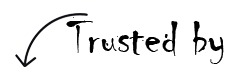






 (Average Rating 4.7 Based on Reviews)
(Average Rating 4.7 Based on Reviews)





 At Service Since 2011
At Service Since 2011
 Trusted by Millions
Trusted by Millions
 SSL Secure
SSL Secure
 McAfee SECURE
McAfee SECURE