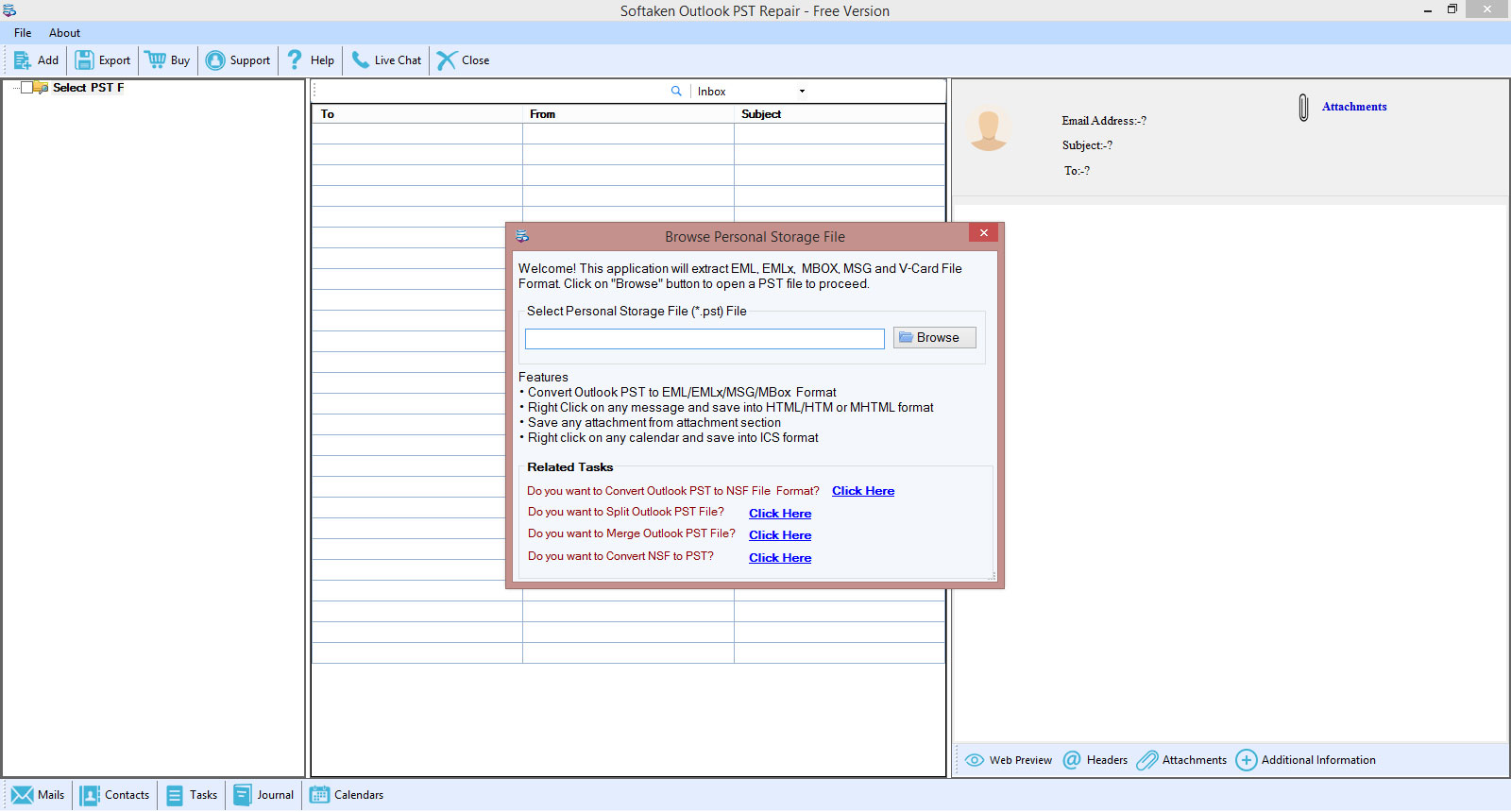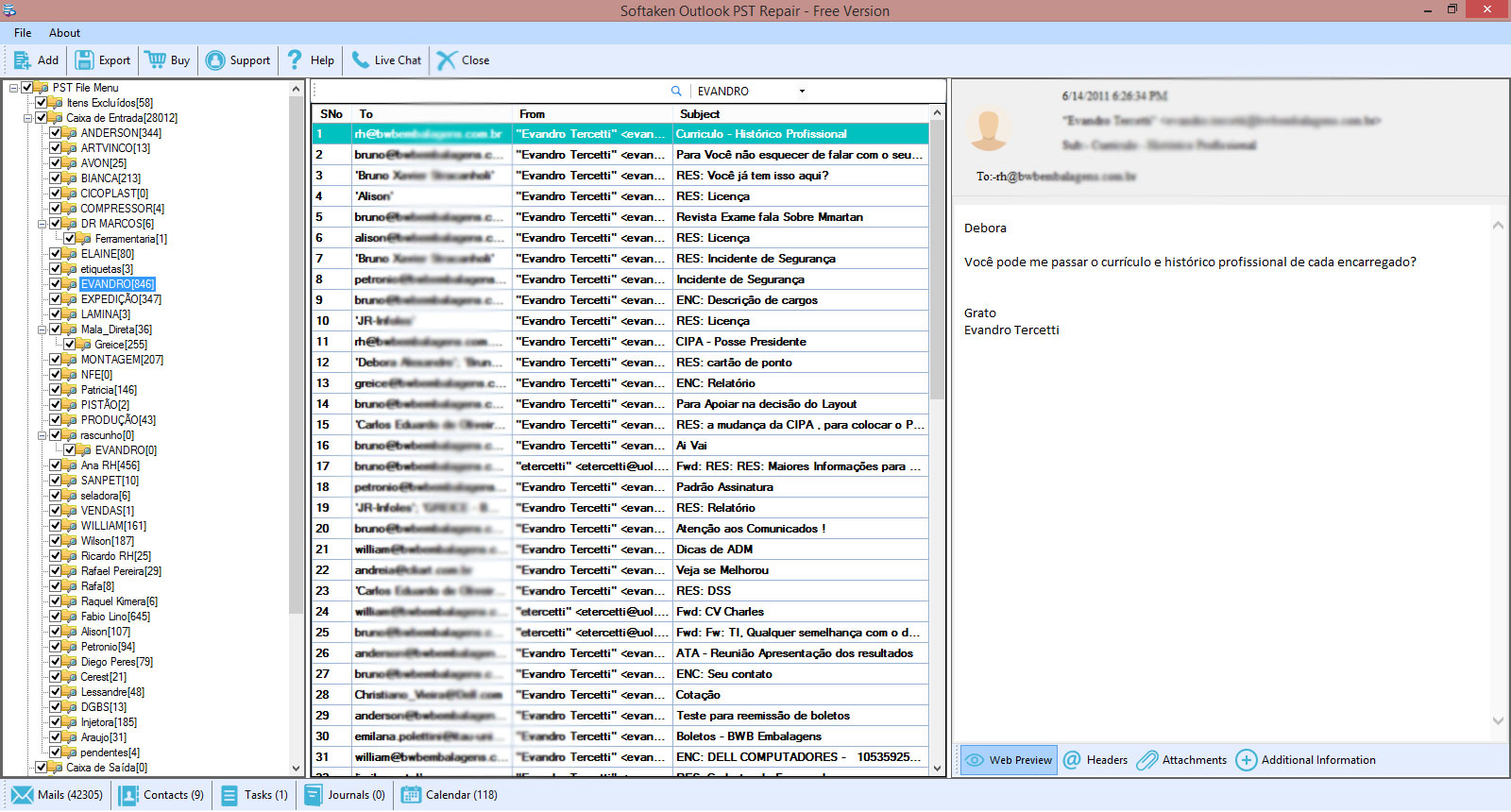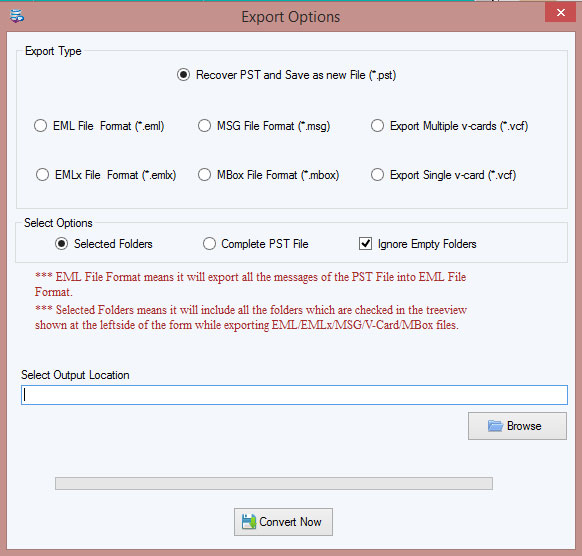Technical Overview
Outlook PST Recovery software:
Outlook PST Recovery software provides the best solution to effortlessly resolve corrupted or damaged Outlook PST files. The functionality of top-end is called PST files repair functionality and is reliable, fast and accurate software that boasts of an efficient file restoration. The Outlook PST Recovery software repair and recover permanently deleted Outlook Emails from PST file. The software has the ability to search PST files and preview deleted data item in Color change.
Following are the types of reasons when a user needs to go for the right solution, software that helps to recover or repair Outlook files.
Hardware Reasons:
1. Data storage device failure:
When the hard drive has bad sector and the user Outlook file is stored at on this sectors. Then the client can only read part of the PST file. The data you read can be incorrect and full of errors.
2. Fault of Network Device:
The Outlook PST file presents on the network server and try to access it from a client computer by network link. If the network interfaces cards, cables, routers, hubs and any other devices representing the network links, then the remote access of the PST file may make it corrupted.
3. Failure of Power:
If the power failure happens when you are accessing the PST files, that may leave your PST files damaged.
Software Reasons:
Many Outlook PST file can be corrupted due to software related issue.
1. Incorrect file System Recovery:
The file system recovery may cause PST file corruption. Bu in some cases, the client file system is broken and then the client needs a data recovery software or export to recover the PST files on it.
2. Malicious Software or other virus:
Many viruses will infect and corrupt the Outlook PST files or make them unreachable. So, to resolve the issue the can use Outlook PST Recovery software.

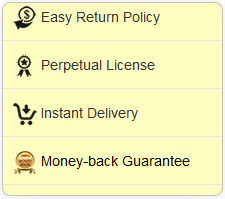
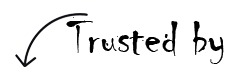






 (Average Rating 4.7 Based on Reviews)
(Average Rating 4.7 Based on Reviews)





 At Service Since 2011
At Service Since 2011
 Trusted by Millions
Trusted by Millions
 SSL Secure
SSL Secure
 McAfee SECURE
McAfee SECURE