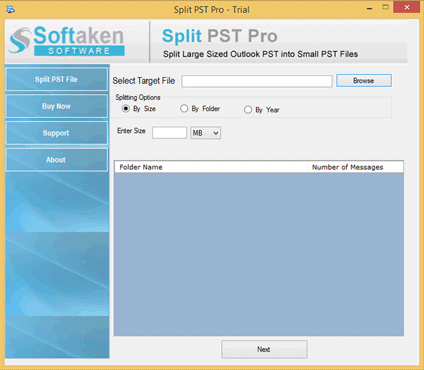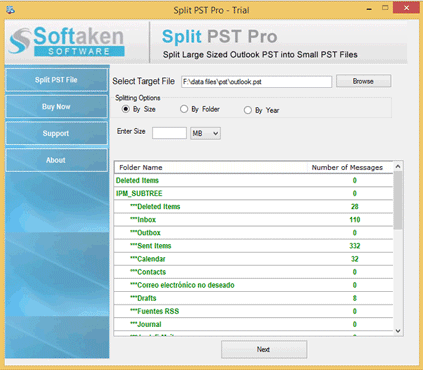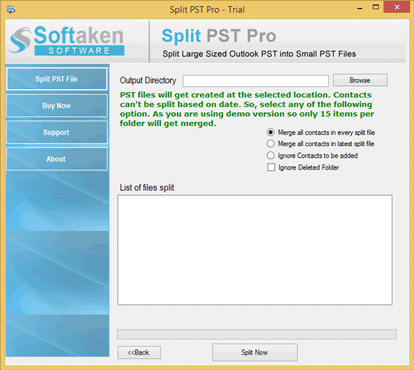Technical Overview
Split PST file software:
Split PST software is professional software that is use for splitting extra-large Outlook PST files into smaller PSTs. The software can split up single or multiple large PST files depend on various criteria like date, size and also depend on sender’s email id. The Split PST software automatically split up your large PST file including emails, contacts, calendars, journals, notes, tasks etc into small PST files. The Split PST software provides option to split PST by Multiple Date Range(s) without file size limitation. The software can supports Search PST file in Specific Selected Drive.
Following are the issues when users Need the Split PST file software:-
The corruption of the big files is the common problem which maximum Outlook client are struggling with. The MS Outlook is amongst the most popular emailing platform which is used by the individual, group of individuals. The Outlook allows features and service due to which many clients it is one of the primary client. The Outlook consists of two type of file format OST (Offline Storage table) and PST (Personal Storage Table). The OST allow the client with an access to work offline with exchange whereas PST is the personal storage table which can stores all the information and data as file format the in the computer system. The PST files are again divided in two formats ANSI and UNICODE. The ANSI was the file format which was used in Outlook 2002 and its later version on the hand UNICODE used in 2003 and the current Outlook version.
There are some reasons which cause the large PST files:-
1. To handle large PST files because difficult for the client. So the client may find it very difficult to secure clients secret files.
2. The corruption of PST file also is the cause of the non functionality of the files during working on them.
3. The size is bigger of PST files may act as host of the number of imperfection which lead to the system failure, unexpected system shutdown.

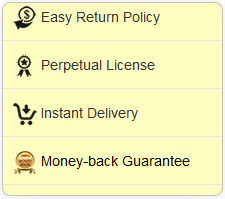
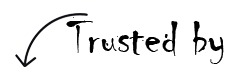






 (Average Rating 4.7 Based on Reviews)
(Average Rating 4.7 Based on Reviews)





 At Service Since 2011
At Service Since 2011
 Trusted by Millions
Trusted by Millions
 SSL Secure
SSL Secure
 McAfee SECURE
McAfee SECURE