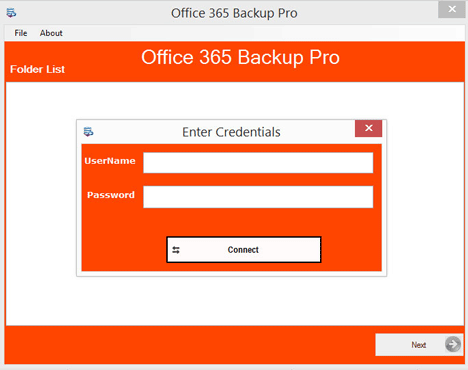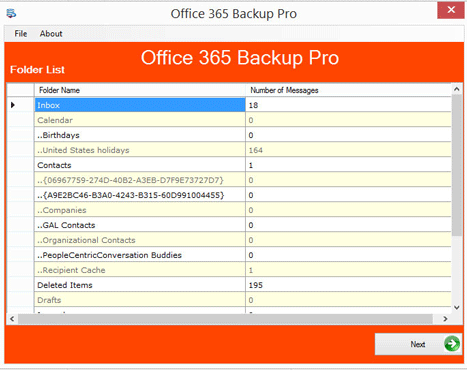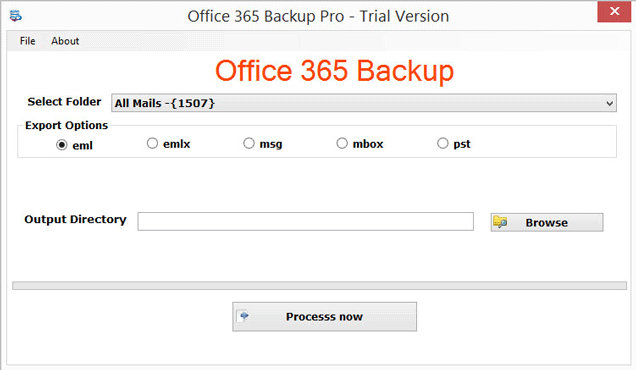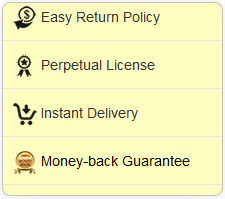
Export Office 365 to PST Tool
Export Office 365 to PST tool allow user to migrate/ export Office 365 mailboxes to PST, EML or MSG file format.
- Export Office 365 Mailbox Data to PST, MSG and EML Format
- Split large Outlook Data file while exporting Office 365 mailboxes to PST
- Export Office 365 mailboxes to PST without having Outlook
- Backup archive mailboxes, mailboxes, public folders and shared mailboxes
- Export Multiple Office 365 User's Account Mailboxes into PST format
- Retains Unread/Read status and option to save hierarchy while exporting Office 365 to PST
- Filters to migrate selective data (by Date, Folder, Item Type and more)
- Generates detailed log report and enables to save it in CSV
- Support all versions of MS Outlook and Office 365
- Use Free Version (Allowed User to Save 25 items/folder at Free of cost)
*Download the free trial version to scan & Save 25 items/folder at Free of cost.
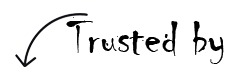






 (Average Rating 4.7 Based on Reviews)
(Average Rating 4.7 Based on Reviews)





 At Service Since 2011
At Service Since 2011
 Trusted by Millions
Trusted by Millions
 SSL Secure
SSL Secure
 McAfee SECURE
McAfee SECURE